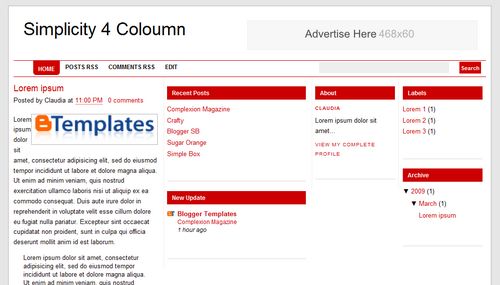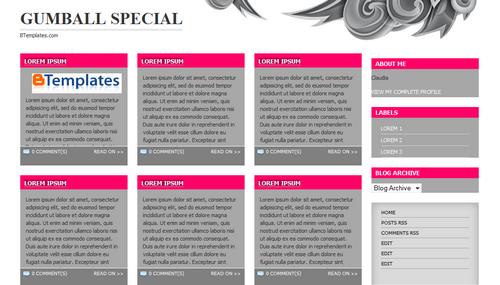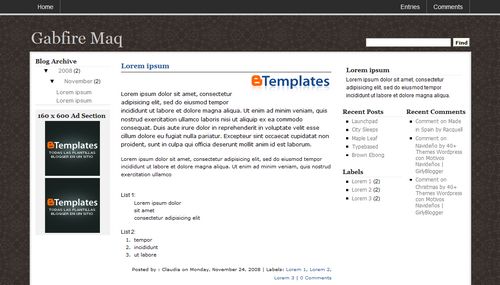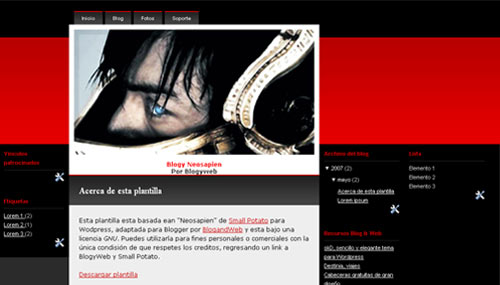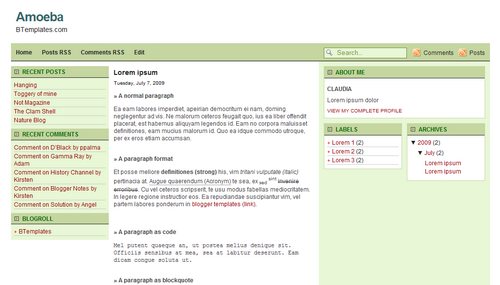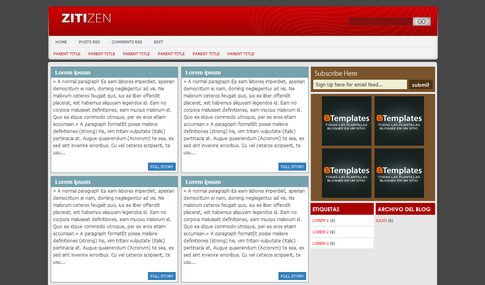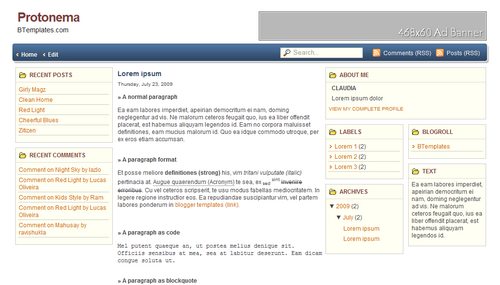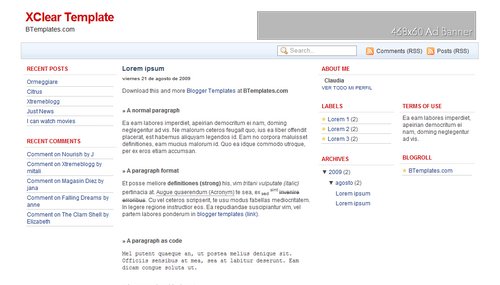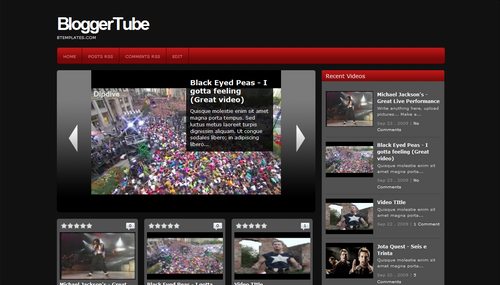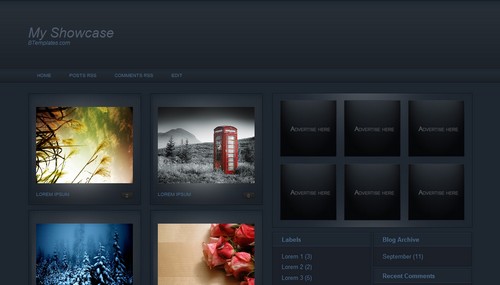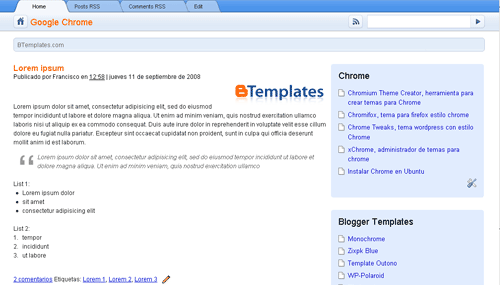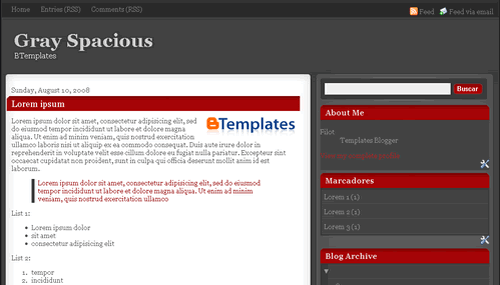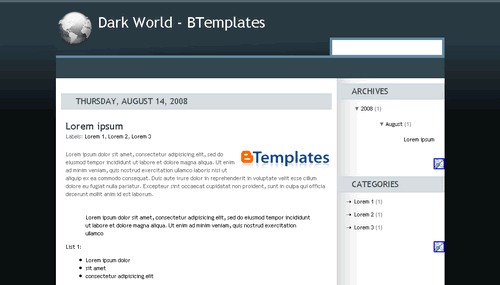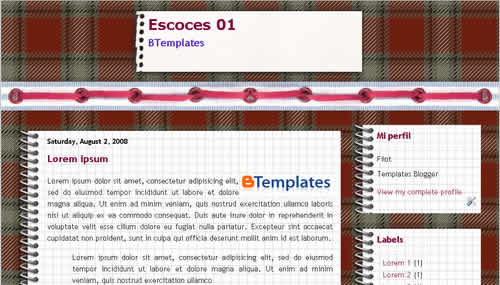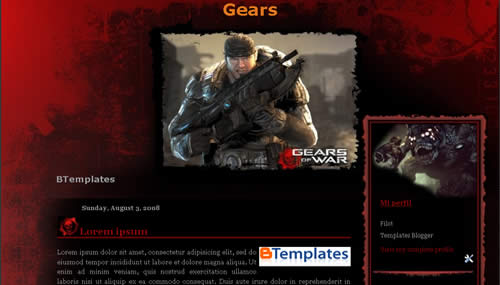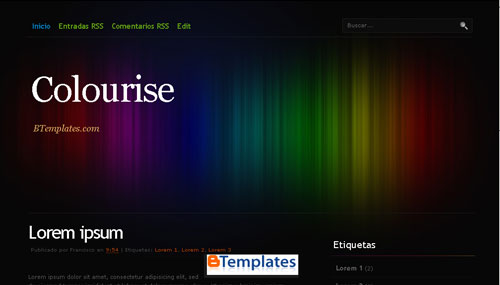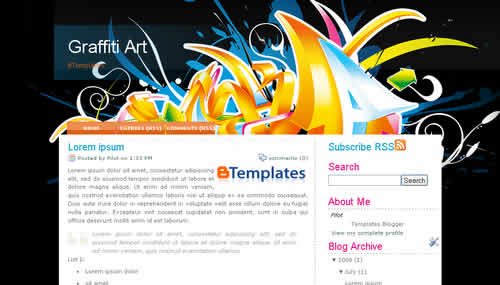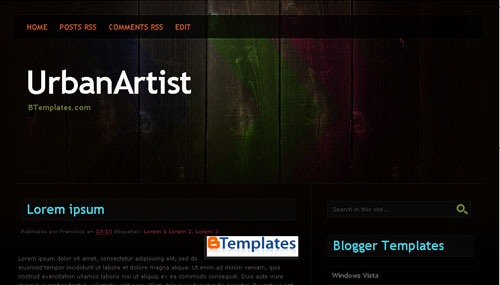The latest version of Windows Live Messenger from Microsoft
Due to a request from Microsoft, this download has been removed temporarily. However, Windows Live Messenger 9 will be available for download here as soon as it is oficially published. Check back often to ensure you don't miss it!
This is Windows Live Messenger version 2009 aka Windows Live Messenger 9, the latest version of Windows Live Messenger from Microsoft. WLM, right now, is in beta stage, so ONLY beta testers will be able to sign in!
Ta da! It's the next-generation MSN Messenger. Along with everything you already love about Messenger-your contact list, emoticons, instant access to your friends-there are brilliant new ways to connect and share your photos (and other stuff). As always, Windows Live Messenger is free to download Messenger and use most of its features.


 Flash plays small, fast multimedia buttons, as well as interactive animations, flying logos, and graphics created in Macromedia Flash. This player is very small, takes only a short time to download, and is a great starting point for experiencing multimedia on the Web. Flash also supports high-fidelity MP3 streaming audio, text entry fields, interactive interfaces, and more. All Flash formats can be viewed with this latest release.
Flash plays small, fast multimedia buttons, as well as interactive animations, flying logos, and graphics created in Macromedia Flash. This player is very small, takes only a short time to download, and is a great starting point for experiencing multimedia on the Web. Flash also supports high-fidelity MP3 streaming audio, text entry fields, interactive interfaces, and more. All Flash formats can be viewed with this latest release. Support Windows - Vista (Bold)
Support Windows - Vista (Bold)